Pengumuman Universal Language Selector

Universal Language Selector (ULS) menyediakan cara yang mudah untuk mengubah dan menyalurkan pengaturan bahasa sepertu bahasa antarmuka, font, dan metode input (konfigurasi papan ketik). Sejak 11 Juni 2013 sampai seterusnya, ULS tersedia di seluruh wiki Wikimedia dalam 5 tahap.
ULS saat ini aktif di lebih dari 150 wiki Wikimedia, termasuk Wikipedia bahasa Indonesia dan Wikimedia Commons.
Pada 9 Juli 2013, penerapan ULS akan dirampungkan dan tersedia di seluruh wiki Wikimedia (fase 5).
Menemukan Universal Language Selector
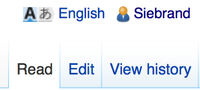
The ULS can be visible in two ways: In the sidebar as an icon that looks like a gear for wikis with language versions, like Wikipedia, or in the personal toolbar at the top of wiki pages for wikis without language versions, like Wikimedia Commons and Meta-Wiki. Clicking the icon opens the Language settings panel that can be used to set the display and input settings. Based on the geographic location of users, the initial set of language preferences is presented. Users can set the input methods and fonts to that they want to use. Logged-in users can also change the language for the MediaWiki menu items.
Baca deskripsi fitur Universal Language Selector atau Frequently Asked Questions untuk informasi lebih lanjut.
