帮助:Cat-a-lot
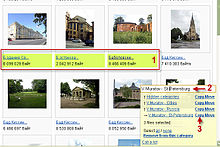
①选择文件②选择目的地分类
③执行操作



Cat-a-lot是一个JavaScript小工具,可帮助在分类之间移动图像(或子分类)或向搜索结果添加分类。
一次激活
- 要激活小工具:在参数设置分类工具部分:点击“Cat-a-lot”并点击页面底部的“保存”。要么Template:ActivateGadget。
在分类之间移动文件,并从分类中删除文件
- 打开小工具:激活后,您会在每个类别页面的右下角看到一个标有“cat-a-lot”的便条贴,如图3所示。此框将保留在该角落,与您的位置无关在页面上。如果没有出现注释,请尝试清除浏览器的缓存。单击它以启动该工具。这将显示一个类似于图2中的框。
- 选择文件:您可以通过单击缩略图描述的空白区域来选择单个图像缩略图。说明背景将变为绿色以指示此图像现在已被选中。再次单击将取消选择它,再次将背景变为白色。您还可以通过单击分类框中的“全选”选择/取消选择所有可见图像。要选择/取消选择多个文件(图1),首先选择文件A,然后按住⇧ Shift并选择文件B,文件B的状态将为切换(如果以前没有选择,反之亦然),然后分配给从A到B的所有文件。
- 选择目的地分类:最初,该工具加载当前分类(→),其父项(↑)(用于标记的分类)和子分类(↓)(用其标记的类别)。您可以通过单击类别名称来浏览分类树。只有框中的分类列表会发生变化,您将保留在原始页面上。您也可以在列表上方的白色文本字段中键入类别名称(例如“狮子会”,而不是“分类:狮子会”),然后按↵ Enter,而不是通过点击进行导航。然后,命名分类将显示在下面树的中间,与其父母和孩子一起。
- If necessary, create destination category:The cat-a-lot box only shows categories that already exist. So create one if necessary. Reload the category that contains the files you want to categorize better. The cat-a-lot box will now show the newly created category. Or it will when you type the new category name (e.g. "Lions", not "Category:Lions") in the white text field at the top of the box and press ↵ Enter.
- Perform the Operation: There are three possibilities:
- Copy, which adds the specified category to the highlighted objects (if not already present).
- Remove from this category which removes the current category -- the one you are working in -- from the highlighted objects.
- Move, which does both, removing the current category from the objects and adding the specified category to them (if not already present).
In each case, all of the other categories which might be associated with any of the objects remain unchanged. A progress indicator will be shown. After all images were processed, a report is shown including possible problems, and the whitespace area below each image will indicate what was done to that image.
Preferences

There is preferences menu in Cat-a-lot:
- Watchlist
- Whether to mark edits as minor
- Whether to allow editing pages that aren't files or in gallery boxes
- Whether to do clean up
- Numbers of sub-categories to show
Box display
The Cat-a-lot box display can be toggled by clicking on Cat-a-lot in the lower part of the box.
During the step of selecting the files, the Cat-a-lot box window can be resized by dragging the upper edge of the window.
Install on other projects
If Cat-a-lot is not present as gadget in your local Wikimedia project (like Wikipedia), you can install it manually in your user JavaScript settings with following code:
//<nowiki>
//catALot///////////////////////////////////////
mw.loader.using(['jquery.ui.resizable', 'mediawiki.util'], function(){
mw.loader.load('//commons.wikimedia.org/w/load.php?modules=ext.gadget.Cat-a-lot');
});
////////// Cat-A-Lot user preferences //////////
window.catALotPrefs = {"watchlist":"preferences","minor":true,"editpages":true,"docleanup":false,"subcatcount":10};
////////////////////////////////////catALotEnd//
//</nowiki>
The semi-automatic preferences are not loaded with this example, so you need to set this also manually (because it supports only Commons, although it is theoretically possible, if you load all the local needed extra modules).
