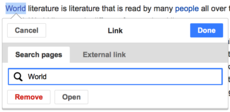可视化编辑器/新闻/2015年/6月
在上一次電子報之後,編輯團隊已經創建了提供為連結或引用功能的新介面,同時也修正了許多的臭蟲並且改變了一些設計元素。有些臭蟲有影響到以行動設備使用可視化編輯器的用戶。狀況報告已經貼到了mediawiki.org上頭。四月到六月的工作清單可以在Phabricator上找到。
在英文維基百科已經完成第一期可視化編輯器對新手編輯的效果測試。在這項測試中,一半的新註冊使用者會預設使用可視化編輯器進行編輯,另外一半則否。這項研究的主要目的是了解哪一群團體更會去編輯並且產出有用、不會被回退的貢獻內容。初步的研究結果將會在本月底發佈於元維基頁面。
近日改進功能
提供註釋的自動填寫功能現在已經可以透過citoid服務提供在數個維基百科站台上。Citoid可以將URL或是DOI連結轉變成完整參考文獻,把相關的引用書目格式都完成預填。如果Citoid已經在您的維基站台裏頭使用,那麼五月時引用工作流程正在更新中。所有的引用現在都可以在單一工具之中建立完成。在工具視窗中,選擇你想要用的標籤(⧼citoid-citeFromIDDialog-mode-auto⧽、⧼citoid-citeFromIDDialog-mode-manual⧽、或是⧼citoid-citeFromIDDialog-mode-reuse⧽)。引用按鈕現在標上了「⧼visualeditor-toolbar-cite-label⧽」一字,而不是之前畫成書本的圖標,現在自動填寫引用功能對話窗中的送出鍵有一個更有意義的標籤:「⧼Citoid-citeFromIDDialog-lookup-button⧽」。
The link tool has been redesigned based on feedback from Wikipedia editors and user testing. It now has two separate sections: one for links to articles and one for external links.
When you select a link, its pop-up context menu shows the name of the linked page, a thumbnail image from the linked page, Wikidata's description, and appropriate icons for disambiguation pages, redirect pages and empty pages (where applicable). Search results have been reduced to the first five pages. Several bugs were fixed, including a dark highlight that appeared over the first match in the link inspector.
(T98085)
The special character inserter in VisualEditor now uses the same special character list as the wikitext editor. Admins at each wiki can also create a custom section for frequently used characters at the top of the list.
Please read the instructions for customizing the list at mediawiki.org. Also, there is now a tooltip to describing each character in the special character inserter.
(T70425)
Several improvements have been made to templates. When you search for a template to insert, the list of results now contains descriptions of the templates. The parameter list inside the template dialog now remains open after inserting a parameter from the list, so that users don’t need to click on "⧼visualeditor-dialog-transclusion-add-param⧽" each time they want to add another parameter.
(T95696)
The team added a new property for TemplateData, "Example", for template parameters. This optional, translatable property will show up when there is text describing how to use that parameter.
(T53049)
The design of the main toolbar and several other elements have changed slightly, to be consistent with the MediaWiki theme. In the Vector skin, individual items in the menu are separated visually by pale gray bars. Buttons and menus on the toolbar can now contain both an icon and a text label, rather than just one or the other. This new design feature is being used for the cite button on wikis where the Citoid service is enabled.
The team has released a long-desired improvement to the handling of non-existent images. If a non-existent image is linked in an article, then it is now visible in VisualEditor and can be selected, edited, replaced, or removed.
捲起袖子一起來
- 在可视化编辑器反馈页面(mw:VisualEditor/Feedback)分享您的點子并询问问题。
- 每週的任務分流聚會仍然持續對所有志工開放,會議時間通常都是在週三的中午12:00(PDT,太平洋時區)(UTC-7)。想知道怎麼參與聚會,又要如何提報臭蟲,請見任務分流聚頁面(mw:VisualEditor/Weekly triage meetings)。 你並不一定得參與聚會才能提報第四季的阻礙臭蟲。你可以在Phabricator站台中「參與」可視化編輯器第四季阻礙計畫(Q4 blocker project)來回報臭蟲。
- 如果您所參與的維基導遊、維基學院、或是其他維基媒體計畫的社群有意預設可視化編輯器作為給站台裏頭所有編輯者的優先選項,歡迎您聯繫James Forrester。
- 如果您想要申請安裝Citoid的自動參考文獻搜集功能到您的維基站台的話,請在Citoid在Phabricator的計畫頁提出申請。申請時也請附上在您的維基站台中最重要的幾種引用模板之模板資料的相關連結。
- 團隊正在計劃在七月進行第二波的可視化編輯器相關「翻譯」工作。請訂閱這個在Phabricator上的任務來得到更多細節與最新消息!請密切注意相關公告。
在元維基頁面進行訂閱、取消訂閱、或改變此新聞寄送位址。如果您希望看到此新聞不同的語言版本,歡迎您一同協助進行翻譯!訂閱譯者郵件列表或直接與我們聯繫,讓我們可以在下一期準備好時通知您,謝謝!