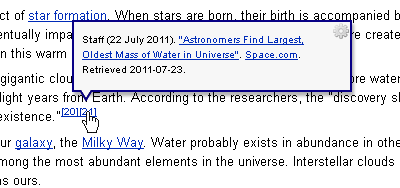CIS-A2K/Documents/A list of useful gadgets, tools and scripts for Indic Wikipedias
In this page we'll make a list of gadgets, tools and scripts. We are not instructing to use any of these gadget/tool/script, this is just a list which we hope might be useful for Indic Wikipedias.
Gadgets[edit]
(in alphabetical order)
Edit link for the lead section[edit]
- What does it do? By default there is no "edit" link next to the lead section of any article. That means if you want to edit a lead section (which includes infobox), you need to open the entire article in edit mode. This script adds an edit link next to a lead section.
- Screenshot:

Click to enlarge
- Availability/Status check
| Availability/Status check | ||||
|---|---|---|---|---|
| Marathi | Odia | Kananda | Konkani | Telugu |
| Installed Working: N.A. |
Installed✓ Working: ✓ |
Installed Working: N.A. |
Installed Working: N.A. |
Installed Working: N.A. |
- How to install:
HotCat[edit]
See Wikipedia:HotCat for details
- What does it do? HotCat assists to quickly add, remove or change any number of categories in a page. Unless you have HotCat installed you can change (add, remove etc). one category at a time, else you need to go to edit mode to make large changes)
- Screenshot:

Click to enlarge - Availability/Status check
| Availability/Status check | ||||
|---|---|---|---|---|
| Marathi | Odia | Kananda | Konkani | Telugu |
| Installed: ✓ Working ✓ |
Installed: ✓ Working ✓ |
Installed: ✓ Working ✓ |
Installed: |
Installed: ✓ Working ✓ |
- How to install:
ReferenceTooltips[edit]
See Wikipedia:Reference Tooltips for details
- What does it do? When you roll your mouse cursor over any inline citation it allows to see and access the reference in a small pop-up box, instead of having to jump away from the article text.
- Screenshot:
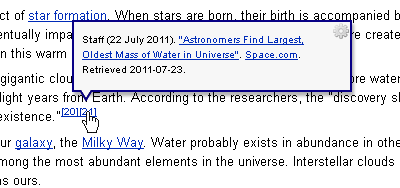
Click to enlarge - Availability/Status check
| Availability/Status check | ||||
|---|---|---|---|---|
| Marathi | Odia | Kananda | Konkani | Telugu |
| Installed: Working N.A. |
Installed: ✓ Working |
Installed: ✓ Working ✓ |
Installed: Working ✓ |
Installed: Working N.A. |
- How to install:
Twinkle[edit]
See Wikipedia:Twinkle for details
- What does it do? Twinkle assists to quickly a large number of maintenance tasks such as tagging articles, nominating for deletion/discussion, adding talkback messages etc.. Admins can use this gadget to perform admin tasks such as protecting pages, blocking etc..
- Screenshot:

Click to enlarge - Availability/Status check
| Availability/Status check | ||||
|---|---|---|---|---|
| Marathi | Odia | Kananda | Konkani | Telugu |
| Installed Working: N.A. |
Installed Working: N.A. |
Installed Working: N.A. |
Installed Working: N.A. |
Installed✓ Working: ✓ (fix needed) |
- How to install: To install Twinkle you need to import a set of javascript and other files, please follow these steps. . . (incomplete)
Tools[edit]
- Excel to Wiki table: Easily convert excel (also known as spreadsheet, calc etc.) to WikiTable, use this
- HTML to Wiki: Got text writtten in HTML? Want to convert to Wikicreole? Try it.
- DOI reference generator: Write the DOI and get the code.
- Wikipedia citation tool for Google Books" This tool quickly converts Google Books URL to Wikipedia citation. Copy the URL of a Google book page, paste in the box and get the code. Remember, if you are providing snippet view URL, you need to add the page number manually.