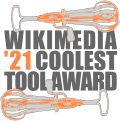Research:Quarry
 | |
|---|---|
| Querying interface project via SQL | |
| powered by community | |
| Information | |
| Started in | 2014 or earlier |
| Statistics | |
| Quarries | +70,000 |
| Runs | +700,000 |
| Contacts | |
| Discussions | … |
| Developers | … |
Quarry is a public querying interface for Wiki Replicas, a set of live replica SQL databases of public Wikimedia Wikis. Quarry is designed to make running queries against Wiki Replicas easy. Quarry also provides a means for researchers to share and review each other's queries. Users of Quarry are required to agree to Cloud Services Terms of use.
Writing & executing SQL queries[edit]
Choosing a database[edit]
Quarry requires you to enter a wiki replica database in the upper left box just above the SQL box. The name of the database is usually the language code concatenated with the wiki family (wiki for Wikipedia, wikibooks etc.). For multi-language wikis it's the name of the wiki and wiki, e.g. commonswiki, wikidatawiki. See https://quarry.wmcloud.org/query/53805 for a fairly complete list.
If you are a long-time user, you are probably aware that wiki replica databases that are publicly accessible have names that end with _p. Note that the database entry box does not require you to add _p at the end, but it will also work if you do. The database you are querying behind the scenes does have that appended as all public versions of the databases do. This routes your query to the correct wiki replica server and database. You should only use the database you selected for most intents and purposes.
Advanced use cases and joining wiki databases[edit]
In general, you should only connect to the database that you want to query unless you have an advanced use case that requires joining wikis from the same section - and you know what that means.
Technically, you can query a database that shares a section with the database you selected (see the database layout). If you know for sure that you want to query a different database that shares a section number with the database you've entered, you can do this by prefixing your query with USE <dbname>_p; or by specifically referencing the database in a join. Cross-wiki joins are only possible within the same section. For example, the following SQL returns the count of revisions saved by "EpochFail" in metawiki (metawiki is on s7, so you would have needed to connect to another database from the same section, such as arwiki or centralauth).
USE metawiki_p;
SELECT COUNT(*)
FROM revision_userindex
WHERE
rev_actor = (SELECT actor_id
FROM actor
WHERE actor_name = "EpochFail") AND
rev_timestamp >= "20140101";
Available tables and columns[edit]
For an overview of the available tables and columns see MediaWiki database layout. Some extensions add additional tables which can be queried too. These should be documented on the extension's documentation page. The Toolforge SQL Optimizer has a database browser that helps to find the needed table and understand its format. Note that not all tables are available. The following data is missing:
- The table
textcontaining the actual content of the revisions is missing. - Private data is suppressed.
Note that this means that the revision and logging tables do not have indexes on user columns. You can use revision_userindex and logging_userindex instead (see wikitech:Help:Toolforge/Database#Tables_for_revision_or_logging_queries_involving_user_names_and_IDs)
To get a list of all tables, you can run the query (replace enwiki_p with the respective wiki):
SHOW TABLES FROM enwiki_p;
To get the schema of a table, you can use DESCRIBE (e.g. https://quarry.wmcloud.org/query/585)
Downloading a resultset[edit]
Quarry lets you download the result of a query. A data download button appears right before the resultset allowing you to get query results in CSV, TSV, JSON or wikitable formats. You can also request resultsets programmatically from wiki tools by issuing requests like below.
- Format
https://quarry.wmcloud.org/run/query_run_ID/output/resultset_id/format
- Example
https://quarry.wmcloud.org/run/1534/output/0/json- Response
{"rows": [[88]], "meta": {"rev_id": 1534, "query_id": 541, "run_id": 1534}, "headers": ["COUNT(*)"]}
Note that query_run_ID (e.g. /run/10140) is not the same as query number (e.g. /query/153) which is visible in the URL. The query run ID is given in the HTML source code of the query page as "qrun_id".
To download a resultset from the latest run of a query:
- Format
https://quarry.wmcloud.org/query/query_ID/result/latest/resultset_id/format
- Response
{"rows": [[88]], "meta": {"rev_id": 1536, "query_id": 541, "run_id": 1536}, "headers": ["COUNT(*)"]}
Example queries[edit]
- Published Quarry queries are a good source of examples (try using Google site search for specific topics)
- The Toolforge documentation contains various examples
Interwiki link[edit]
The interwiki map link quarry: provides shorter linking to queries. For example, you can write
instead of the full link
See also[edit]
- Quarry maintenance and administration
- MediaWiki database layout
- Help on running SQL database queries
- Privacy policy
- Quarry source code
- Quarry bug tracker
- Cloud Services Terms of use
- Toolforge database access documentation
- Toolforge SQL Optimizer - explains a query execution plan
- Wiki Replicas 2020 Redesign - explains 2020 changes to database selection
- https://superset.wmcloud.org - new Superset-based tool designed to provide an alternative to Quarry (see T169452)