Wiki Loves Living Heritage/How to import an inventory
How to import an inventory
[edit]Edit article metadata on Wikidata.
In a nutshell
Wiki Loves Living Heritage displays elements of living heritage that have been listed in inventories maintained around the world as well as heritage that anyone wishes to include in the collection of this project.
What you will learn
This page provides a guide for creating Wikidata items for inventories and their elements. By adding a Wikidata item for an inventory, it will appear on the Inventories page. Similarly, adding all elements in an inventory will display them on the inventory page. For instance, the General Inventory of Intangible Cultural Heritage in Spain is an example of this. Furthermore, the page will show the element's information in the user's language if it has been translated on the Wikidata item. Once an element is displayed, you can:
- View the element's page in the inventory
- Access images in Wikimedia Commons that depict the element
- Upload images and place them in the correct category in Wikimedia Commons
- Create a page to collect information about the element, which can be used for creating Wikipedia articles and planning activities. See the example page for Chhau dance.
Where to get support
Contact your local Wikimedia affiliate or the support team for help.
Before starting
[edit]Work together
[edit]Collaboration with the focal point or the inventory maintainer (governmental organization or NGO) is important in order to create sustainable partnerships. Their help is essential for releasing the data managed by the office, institution or organization, and their expertise is needed in identifying existing elements on Wikidata and translating labels and descriptions. They can introduce the project to the heritage communities to engage them in deciding in which scope and pace to publicize information and materials about their heritage.
Wikimedians should get together with their local affiliate or alternatively an affiliate in the region to coordinate the work together. Use information on the Contacts page or get in touch with the project organizers to help establishing contact.
The import can either be carried out by the local teams or by the support team.
Discuss open sharing
[edit]Before uploading information, discuss what effects making the information openly available can have. Opening can help in many ways to safeguard intangible cultural heritage and on the other hand it may expose some secret or sensitive information. Copyright is only one aspect of rights related to the materials, personality rights or collective rights such as indigenous rights also need to be addressed. The Ethical sharing page on the project pages is a central place to refer these questions. The article Benefits of opening content on Wikimedia projects will inform partners as well as Wikimedians working on making materials openly available. You can also refer to the FAQ, which is created especially for the safeguarding organizations.
When information is added to Wikidata, it is merged with existing information about the heritage element, and data coming from different sources. The information about an inscribed element in an inventory becomes only one aspect of the heritage element's Wikidata item. For this reason, the name or scope of the element may change in the process. Different nominations for the same heritage element should be kept in the same Wikidata item.
Make sure you have agreed on the data being openly available as public domain data (CC0). It is not necessary for the focal point to relicense the entire database, the CC0 waiver can apply to only those pieces of information that are used. Usually, the pieces of data are not copyrightable either.
Create a Wikidata item for your inventory
[edit]Search Wikidata for an existing item about your inventory
Add information to the inventory item
Add a missing inventory
Add the inventory to these pages
Add heritage elements to Wikidata one by one
[edit]Add new Wikidata items
Edit existing items
Edit existing elements
[edit]
Find information on Wikipedias
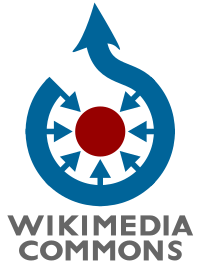
Find information on Wikimedia Commons

Find information in the internet
Batch import heritage elements
[edit]You can also import all data at once. This requires more technical skills, but you do not necessarily need to do this by yourself. The support team will help you, whether you just want support or wish to have someone else do the import. However, subject matter expertise is needed to identify existing matching heritage element items in Wikidata and deciding whether to merge or create a new Wikidata item.
You should apply for a bot account when you make mass edits.
Prepare your data
[edit]

Model the data

Match with existing elements on Wikidata
Tool options
[edit]OpenRefine
[edit]OpenRefine
Reconcile your data in OpenRefine

Import with OpenRefine

Export to QuickStatements
QuickStatements
[edit]Spreadsheet with QuickStatements
Formatting the data for QuickStatements
What data can be published
[edit]Data to import for an inventory
[edit]- label – add the most commonly used name as the label, and add additional names or abbreviations as aliases. Add all the available translations as well. Note: An English label in the form "Intangible Cultural Heritage of <country name>" will cause trouble on these pages, please avoid that in translations.
- description – the description is not a sentence but a passage without a full stop at the end.
- aliases – add alternative names as aliases, in the corresponding language
- instance of (P31) – Choose the type or registry in question.
- maintained by (P126) – Create an item for the office or organization, if needed
- official website (P856) – Select the web page, which presents the inventory
- language of work or name (P407) – Add all language versions of the site
- external data available at URL (P1325) – The address of the list or database of elements, if it is different from the website address.
- language of work or name (P407) – Add all language versions of the site
- inception (P571) – Date or year of establishing the inventory
- Wikidata property (P1687) – The property created in Wikidata for the ID in the national inventory. If your national inventory has a stable ID, you can consider creating a property for it.
- Commons category (P373) – Wikimedia Commons category for images related to the inventory
- country (P17) – The country / jurisdiction of the list
- operating area (P2541) – The region or country that the inventory covers. You can use this to designate a subnational or a transnational area.
- For national inventories, use the country.
- For subnational, use the subregion(s).
- For transnational, use the region or several regions or countries.
- number of records (P4876) – Number of records at a given time. Useful for tracking completeness.
- point in time (P585) – Time when the number of records was recorded
- image (P18) – This feature image is displayed on the Inventories page
- logo image (P154) – If possible, add the logo
- maintained by WikiProject (P6104): WikiProject Intangible Cultural Heritage (Q112898263)
Data to import for an element
[edit]- label – the name of the element, the best-known title. Add it in all languages that you know and in English. Providing the English label is necessary to allow translating it to other languages. See the recommendations about writing the labels.
- description – the description is not a sentence but a passage without a full stop at the end. Providing the English description is necessary to allow translating it to other languages.
- aliases – Add alternative names as aliases, in the corresponding language.
- instance of (P31) – Choose the type or heritage element in question. Do not use intangible cultural heritage (Q59544), but the most precise type you can find in Wikidata for the element. You can also create it, if you are confident a proper one does not exist. Use the keywords and categories of the inventory as an inspiration. Ideally, the type is hierarchically related to intangible cultural heritage (Q59544), but this is not always the case. See more about keywords.
- subclass of (P279) – Usually it is useful to add the heritage element to a hierarchy of elements, such as in the case of a local variant of a tradition. You can also create subclasses to the element you are adding. Read more in the section for related elements. Do not use intangible cultural heritage (Q59544) as a value here.
- intangible cultural heritage status (P3259) – Use the inventory item as the value. Add also the following qualifiers:
- country (P17) – The country that has included the element in the inventory. // Not to be used for national inventories, only international ones.
- start time (P580) – The year or date when the element was added to the inventory.
- title (P1476) – Add all the titles in the different languages that have been used in the inventory.
- inventory number (P217) – If the inventory has an ID for the element, but it does not have a property in Wikidata.
- described at URL (P973) – Although this is repetition, this clearly associates the web page of the heritage element to the designation. Language cannot be expressed when using this property as a qualifier, so one needs to pick one of the languages, English preferred. Adding the information here is experimental. The source statement may also have the same url as reference URL (P854), see the section below.
- described at URL (P973) – The page of the element in the inventory website. For all of the language versions, add the following qualifiers:
- language of work or name (P407) – The language of the page
- title (P1476) – The title of the page (and the element) in the language
- The possible ID in an inventory or list, such as UNESCO ICH ID (P10221).
- maintained by WikiProject (P6104): WikiProject Intangible Cultural Heritage (Q112898263)
- image (P18) Image about the element, if you have already uploaded it to Wikimedia Commons.
- Commons category (P373) Image category on Wikimedia Commons where all the images about the element will be placed. You can create add this information later.
Labels, descriptions and aliases
[edit]Each item needs a label
- Choose the most most commonly known name for the label of the item in each language.
- Labels are added to each language separately. To make the item translatable to other languages, please make sure that you also provide the label in English. When you see a label Q-something on these pages, it means that the label does not exist in your browsing language or English.
- A label only starts with a capital letter when it is a proper noun, a name of something.
- The label should not have any additional text added, like the profession or country in parenthesis or separated with a comma.
- The label is not necessarily unique. The combination of the label and the description must be unique.
Give context with a description
- Descriptions are important for distinguishing between namesakes.
- The description is not a sentence, it is a descriptive phrase that does not start with a capital letter and does not end in a full stop.
- Wikipedia's opening sentences are a perfect starting point for description phrases, when you leave out the article topic's name from the beginning: Xxx is <this part is an excellent description>.
- The combination of the label and the description must be unique.
Aliases
- When you choose one of the possible names as the label, you can add the others as aliases.
- Only add aliases from the same language. If you have labels in other languages, add them to those languages as labels or aliases.
- Aliases help in search, so you can also add some common misspellings.
Official name or the title of the entry in a catalogue
[edit]- The official name can be added as a statement with property official name (P1448).
- The name of the entry in the national inventory can be added to the statement intangible cultural heritage status (P3259), see above for details.
Geographic dimension
[edit]The inventories give a lot of information about where the different traditions are practiced or where they originate from. These definitions may be highly contested and prone to misinterpretation. Following is the current recommendation, but we need more community discussion about expressing the "origin" or places where the living heritage elements are practiced.
- Use either country of origin (P495) or country (P17) for every element. When adding information, please remember to add source reference to the statement. Remember that Wikidata displays the accumulated information from different sources which may be conflicting. This information is not supposed to be exclusive. Other statements may be added. If an element is globally spread, a list of countries is not useful.
- Use location (P276) (places, buildings, sites) or located in the administrative territorial entity (P131) (cities, towns, villages) in combination with country (P17) for events that take place in a specific place in a country.
- Additionally, add where applicable
- indigenous to (P2341) – Places, cities, regions and people can all be added with this property. This is where the element is common.
- culture (P2596) – Use for specific culture, possibly spanning countries
Source statements
[edit]Pay attention to providing good source statements to the data added. This allows anyone to check the data and use the link to read a richer description of the element. For each piece of information, add
- stated in (P248) – the Wikidata item for the inventory. In this project, all inventories should be in Wikidata, and this property should be used. You can add either the webpage or the id in the inventory as a qualifier to mark the exact source location.
- reference URL (P854) for the webpage
- ID in the inventory, if a corresponding Wikidata property has been created, for example UNESCO ICH ID (P10221)
- Add the date in retrieved (P813) as a qualifier.
Related elements
[edit]What if the exact element is missing but a related elements exist. Sometimes a heritage element represents a group of items in Wikidata, such as all festivals of a certain type. It is only fair that all the single elements are credited in Wikipedia articles and displayed on these pages as being part of that designation.
- Subclass of an existing item
- The existing Wikidata item is a broader type of the same heritage element than the element you are adding.
- Add subclass of (P279) : the existing Wikidata item to the element you are adding.
- Part of an existing item
- The heritage element you are adding is part of a broader existing element.
- Add part of (P361) : the existing Wikidata item to the element you are adding.
- Parent class of an existing item
- There are several Wikidata items that are more precise in scope than the element you are adding. Make the existing items subclass of your new, more generic element.
- Add subclass of (P279) : the element you are adding to the existing element(s).
- Existing sibling items
- There exist other variant(s) of the element you wish to add.
- Add another new item as a superclass for both the existing item and the new item you wish to add.
- Add subclass of (P279) : the new parent element to the element you are adding and the existing element(s).
How to add the designation to related elements
[edit]Add information of the ICH designation (lists, registers, inventories) also to the related elements
- intangible cultural heritage status (P3259) <the list, inventory or register>
- All the same qualifiers as the main element: country, year
- Add a qualifier to link to the main element
- All the source statements of the incsription of the main element
Also all the other information about the designation should be repeated
- described at URL (P973) with all the qualifiers
- The possible ID in an inventory or list, such as UNESCO ICH ID (P10221).
Add main statements when applicable
Keywords
[edit]Keywords used in the inventory represent many different types of information that need to be added to their dedicated properties. It may be difficult to add them all – don't let perfect be the enemy of good! Here are the most common ones:
- instance of (P31) – The heritage element is instance of (P31) its type.
- part of (P361) – Use to link to a broader heritage element from one of its parts.
- subclass of (P279) – Use to link to a broader heritage element from one of its variants.
And if you feel energized, you can add more information
[edit]The topic of the heritage element is suited for many different properties. Pick the most fitting one, or use several:
- main subject (P921) – primary topic of a work (see also P180: depicts)
- named after (P138) – entity or event that inspired the subject's name, or namesake (in at least one language). Qualifier "applies to name" (P5168) can be used to indicate which one
- commemorates (P547) – what the place, monument, memorial, or holiday, commemorates
- dedicated to (P825) – person or organization to whom the subject was dedicated
- patron saint (P417) – patron saint adopted by the subject
Additionally, the heritage element links to different contexts around it through different properties. Here are some ideas of what they could be:
- uses (P2283) – item or concept used by the subject or in the operation (see also instrument [P1303] and armament [P520])
- instrument (P1303) – musical instrument that a person plays or teaches or used in a music occupation
- used by (P1535) – item or concept that makes use of the subject (use sub-properties when appropriate)
- has use (P366) – main use of the subject (includes current and former usage)
- practiced by (P3095) – type of agents that study this subject or work in this field
- field of work (P101) – specialization of a person or organization; see P106 for the occupation
- genre (P136) – creative work's genre or an artist's field of work (P101). Use main subject (P921) to relate creative works to their topic
- product or material produced or service provided (P1056) – material or product produced by an organization, industry, facility, or process
- made from material (P186) – material the subject or the object is made of or derived from (do not confuse with P10672 which is used for processes)
- source of material (P2647) – place the material used was mined, quarried, found, or produced
- feast day (P841) – saint's principal feast day
- day in year for periodic occurrence (P837) – when a specific holiday or periodic event occurs. Can be used as property or qualifier
Find more properties for specific use cases
Data not to import
[edit]- You should find out if the elements contain sensitive data that might require community consent to be shared.
- You should never include personal data without the consent of the person in question. See the guidelines on Wikidata.
- You should be careful not to expose the exact location of elements that can be vulnerable to looting or destruction if the location is widely known
Add list and element pages to Wiki Loves Living Heritage
[edit]Add an entry for the inventory in the Inventories pages
[edit]When you have added information about the inventory and marked the item with instance of (P31): national inventory of intangible cultural heritage (Q113040113) (or one of the alternetives) and maintained by WikiProject (P6104): WikiProject Intangible Cultural Heritage (Q112898263), you will be able to see it listed in the Inventories page. When you add an image (P18) or logo image (P154) to the entry, the entry will be featured higher on the list.
Navigate to the page and click on Manually update list at the top of the list to refresh it.
Create a page for the inventory
[edit]When you have both the inventory and elements on Wikidata, you are ready to create a page for your inventory. You can only create the page after you also have heritage elements in Wikidata that are linked to your inventory.
Go to the Inventories page to your inventory listing. The button in your inventory listing has three possible states:
- No elements yet Inventory exists in Wikidata but there are no heritage elements to display. The button takes you to this page.
- Browse the elements The inventory page already exists and you can enter the page by clicking on the button.
- Create the page The inventory has been added to Wikidata and there are heritage elements related to it. You can click the button to create the inventory page.
Click on the Create page button to create the page.
- You will enter a preloaded template that looks rather scary. When you save that, your new page will be created.
- Click on Manually update list at the top of the list to create it.
You can add or change the header image, if an image was not automatically added or if you wish to change the existing image
- Enter edit mode for the page. Click on the top part where you have the menu and the image if it exists. You get an Edit button.
- In the template editing window, you can make changes to the header part.
- Keep the value of the Menu item as Elements.
- Add or change the image link. The image must exist on Wikimedia Commons. Keep the prefix File:
Create a Living Heritage page
[edit]TBC




