Event Center/登録
| ホーム | 使い方 | よくある質問 | ニュース & 更新情報 |
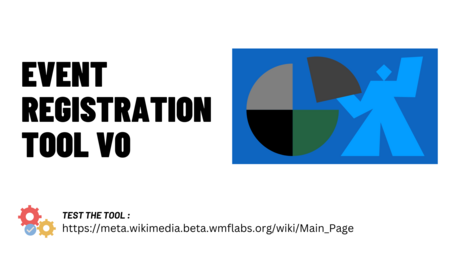
イベント登録※1とはイベントセンター※2のツール第1号です。このセンターはキャンペーンやイベントなどウィキで行う種別のイベントについて、主催や管理用プラットフォームになります。ここでは、主催者はコンテンツのキャンペーンを始める時に使うツールが揃い、ウィキメディア運動に置かれたイベントに参加者したい人は、参加に必要なサポートがどこに用意されているか探せます。イベントセンターはワークフローの簡略化によって、さまざまなウィキでキャンペーン実施の活動が増えるよう支援します。(※:1=Event Registration。2=Event Center)
このイベントセンターは以下のように規定されます。
- モジュール化:機能を個別に扱ったり組み合わせたりでき、個別のウィキあるいはコミュニティに固有のニーズに対応。
- 拡張が可能:新機能の追加は、当チームや他チーム、あるいはボランティアの開発者が担当して、しばらく先に実施の見込み。
ウィキメディアの沿革を見ると、ほとんどの期間においてキャンペーンや編集大会は主催に手間がかかっていました。社会の複雑なシステムを縫い合わせるようにして、ツールはボランティアあるいは提携団体が管理していても、メディアウィキのソフトウェアとの整合性まで手が回っていない状態でした。既存のシステムやツール類は広く援用ができないことも多く、新しく生まれてくる分野に取り組む主催者への対応はできていませんでした。そのため、ウィキメディア運動は知識の公平性を提唱しているのに、主催者の経験の差でバリアが生じてしまったのです。これらの理由をもとに、イベント主催者と参加者双方への補助を手厚くするため、イベントセンターを立ち上げます。
イベント登録ツール
イベント登録はCampaignEvents 拡張機能※3をインストールしたウィキに適用できます。この機能を使うと、イベント主催者はそれぞれのイベントページで参加登録の受付ができます。登録開始後、希望者は「登録」ボタンを押して参加を申し込みます。すると主催者はイベント参加者名簿を集約します。(※3=CampaignEvents )
バージョンと機能
In V1, we improved the tool with additional features, including timezone support and the option for participants to register publicly or privately.
もっと詳しく / メタウィキで試用
- 主催者への対応:
- Create an event page in the event namespace
- Add users (with the organizer right) as co-organizers
- Enable registration on event pages that they created
- Collect optional information on participant demographics, if they agree to a clickwrap agreement to handle participant data with care
- Edit event registration information
- Disable event registration on event page
- See who registered for the event and when they registered
- Remove participants from the participant list
- 参加者への対応:
- Register for events by clicking on a “Register” button
- Choose to register publicly or privately
- Change their registration status (public vs. private) at any time
- Choose (optionally) to share demographic information about themselves
- Unregister for events
- See links to chat groups or video calls
- See a public list of registered participants
- Additional features include:
- Automatic confirmation email sent to participants (if email address associated with account)
- Integration with the Programs & Events Dashboard
- Event organizer can send emails to participants
- Participants can answer optional questions when registering on:
- Gender, age, profession, comfort level in contributing to Wikimedia projects, and if they are a part of any Wikimedia affiliates
- Upcoming features include:
- Organizer can specify their Grant ID (if any)
このツールが想定する利用者とは?
企画の主催者
The event registration tool has been released to Meta-Wiki. To access the organizer side of the tool on Meta-Wiki, you will need to have the organizer right. To request the organizer right, visit the Event Organizers page.
Note that after the test phase, we will look into establishing a more generalized process for how users can become organizers that is managed on the wikis rather than through the Campaigns team. We will consult with Wikimedians on how to do this.
参加者にとって
メタウィキ上に主催者がイベント作成を始めると、そこへ参加者として登録してみてください。
傍観者にとって
ベータクラスタ、 testwiki、test2wiki 上にダミーのイベントを作成し、ツールのお試しができます。さらに私たちが開く事務局時間に参加された皆さんには、その場でデモを実施しますので、ツールの詳細を理解してもらえます。
ガイド
用語の定義
- イベント登録ツールとは、イベントセンターに備わった登録機能の名前。
- イベントには、固有のイベントに関連する活動全てが含まれ、コンテンツ拡充キャンペーン(編集大会や執筆コンテストほか)、ミートアップ、人脈作りの集まり、事務局時間などが対象。
- Event namespace is a namespace specifically for event pages, which is available for any wikis that have the CampaignEvents extension enabled.
- イベントページとはウィキ上に置いたイベント固有のページで、イベント登録ができます。イベントページにはそのイベントの詳細情報として趣旨や目標、開催期間、開催する場所などを載せます。
- 主催者とは、主催者用の手順に従ってイベントを実施する人で(イベントページの作成、イベントの参加登録の受付設定など)、イベント固有のイベントページを開設する人。
- 参加者とは、特定のイベントに登録した人のこと。
操作の詳細な説明
イベント登録ツールについて、段階ごとの使い方は説明文書とガイドのページをご参照ください。
よくある質問
よくある質問(FAQ)の節をご参照ください。
事務局の開室時間
Office Hour 5: Demoing new features
In this office hour, we demoed new features, including: integration with the Program & Events Dashboard, the ability for organizers to email participants, and the ability for organizers to collect optional demographic questions on participants,
- Session 1: October 7, 2023
- Session 2: October 10, 2023
- Watch recording on Youtube
- Watch recording on Wikimedia Commons
この事務局時間では、現在のウィキ(メタウィキ) で試用できる最初のバージョンのイベント登録ツール(registration tool)のデモを実施します。このツールを使い、ウィキメディアのリアルなイベントをメタウィキで実施する方法を説明し、試用するテスト用環境として testwiki、test2wiki、ベータクラスタでの実施方法を述べます。新規のイベント名前空間に、イベントを作成して主催する方法、参加登録や(主催者として)参加状況のデータ集めを解説します。このツールを使ってイベントを主催しようとする皆さんには、当チーム(キャンペーンチーム)としてどのような補佐や支援ができるか共有したい考えです。
- 第1回:2022年12月5日 18:00 UTC(日本時間は翌日3時)
- 第2回:2022年12月10日 12:00 UTC(日本時間は同日21時)Youtube 録画配信へどうぞ
- ウィキメディア・コモンズで録画を閲覧
この回の事務局時間を使い、新しいイベント登録ツールの実演(デモ)をする予定で、皆さんにも使い方をお教えします。参加者には、新規にご用意したイベント名前空間にどんな手順でイベントページを作るか、参加登録の受付開始、さらに(イベント主催者として)登録参加者に関するデータの集め方を覚えてもらいます。さらにまた、他の主催者が作ったイベントページに(参加者として)登録する方法も身につけてもらいます。
- 第1回:2022年7月21日 17:00 UTC
- 第2回: 2: July 23, 2022年7月23日 12:00 UTC
- YouTube リンク:https://www.youtube.com/watch?v=_xb6-ZElpN4
事務局時間2:イベント登録ツール:名前空間、ワイヤフレーム、その他の更新情報
この回の開催でご紹介するのは、デスクトップ版のワイヤフレームの改版、モバイル版のワイヤフレームの初版、またイベントセンターに組み込む可能性のある新しい名前空間「イベント登録ツール」(Event Registration Tool)の案です。担当のキャンペーン製品チームから使用感アンケートからわかったこと、プロジェクトの現状の日程表をご紹介し、皆さんのどんなご質問にもお答えします。これらの開発に関して、ご参加とフィードバックをお待ちしています。
- 日付:2022年3月31日 15:00 UTC
- YouTube リンク:https://www.youtube.com/watch?v=lYXEduCaKtE
事務局時間1:キャンペーン製品チームのご紹介
ウィキメディア財団には製品チーム※という、ウィキメディア運動に参加するキャンペーンならびにイベントの主催者を担当する部署ができました。このミーティングでみなさんにご紹介し、今後、1番目の機能である参加し登録(Participant Registration)が目指す方向性を述べます。ごく初期段階の構想にぜひフィードバックをお寄せくださるようお待ちしています。(※=Campaigns Product Team)
- 日付:2021年9月9日 15:00 UTC
- YouTube リンク:https://www.youtube.com/watch?v=7jT8fRUWjfI
技術開発
担当チームより、イベント登録ツールのバージョン1をメタウィキに公開しており、現在は優先順位に従って次の機能に取り組んでいます。技術と設計の作業について、詳しい進行表を見るにはPhabricator(ファブリケータ)で当チームのフォローをお願いします。
