VisuellEditeur/Neiegkeeten/2014/November

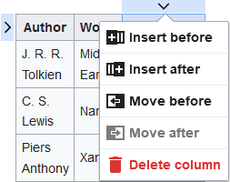
Wosst Dir?
Basic table editing is now available in VisualEditor. You can add and remove rows and columns from tables at the click of a button.
The user guide has more information about how to use VisualEditor.
Since the last newsletter, the Editing Team has fixed many bugs and worked on table editing and performance. Their weekly status reports are posted on mediawiki.org. Upcoming plans are posted at the VisualEditor roadmap.
VisualEditor was deployed to several hundred remaining wikis as an opt-in beta feature at the end of November, except for most Wiktionaries (which depend heavily upon templates) and all Wikisources (which await integration with ProofreadPage).
Rezent Verbesserungen
Basic support for editing tables is now available. You can add and delete tables, add and remove rows and columns, set or remove a caption for a table, and merge cells together. To change the contents of a cell, double-click inside it. More features will be added in the coming months. In addition, VisualEditor now ignores broken, invalid rowspan and colspan elements, instead of trying to repair them.
You can now use find and replace in VisualEditor, reachable through the tool menu or by pressing ^ Ctrl+F or ⌘ Cmd+F.
You can now create and edit simple <blockquote> paragraphs for quoting and indenting content. This changes a "Paragraph" into a "Block quote".
Some new keyboard sequences can be used to format content. At the start of the line, typing "* " will make the line a bullet list; "1." or "#" will make it a numbered list; "==" will make it a section heading; ": " will make it a blockquote. If you didn't mean to use these tools, you can press undo to undo the formatting change.
There are also two other keyboard sequences: "[[" for opening the link tool, and "{{" for opening the template tool, to help experienced editors. The existing standard keyboard shortcuts, like ^ Ctrl+K to open the link editor, still work.
If you add a category that has been redirected, then VisualEditor now adds its target. Categories without description pages show up as red.
You can again create and edit galleries as wikitext code.
Virausgekuckt
The current VisualEditor design will be replaced with a new theme designed by the User Experience group. The new theme will be visible for desktop systems at mediawiki.org in late December and on other sites in early January. (You can see a developer preview of the old "Apex" theme and the new "MediaWiki" one which will replace it.)
The Editing team plans to add auto-fill features for citations in January.
Planned changes to the media search dialog will make choosing between possible images easier.
Let's work together
- Share your ideas and ask questions at mw:VisualEditor/Feedback.
- Translations of the user guide for most languages are outdated. Only Ukrainian, Portuguese, Spanish, French, and Dutch translations are nearly current. Please help complete the current translations for users who speak your language.
- Talk to the Editing team during the office hours via IRC. The next session is on Wednesday, 7 January 2015 at 22:00 UTC.
- File requests for language-appropriate "Bold" and "Italic" icons for the character formatting menu in Phabricator.
- The design research team wants to see how real editors work. Please sign up for their research program.
- If you would like to help with translations of this newsletter, please subscribe to the Translators mailing list or contact us directly, so that we can notify you when the next issue is ready. Subscribe or unsubscribe at Meta. Thank you!
