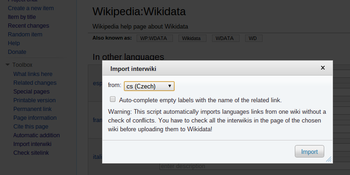维基数据/帮助
| This page in a nutshell: 為了便於維護維基百科,現在用戶可以在語言側欄中,從維基數據的中央數據庫中獲取維基萬語連結。截止2013年2月,用戶通過一些重要的警告後,就可以安全地從文章中刪除在地的維基萬語連結。 |
维基数据(Wikidata)是一个创建开放性、合作性的数据库的维基计划。 截至2013年2月,维基数据计划正对独立条目的跨语言链接移动到中央数据库以便维护。
所有维基百科皆可以使用维基数据中存储的跨语言链接。例如,跨语言链接d:Q42会显示在en:Douglas Adams与fr:Douglas Adams页面的左侧栏。
未来,维基数据还会包含其他种类的有关信息,如信息框中的信息。
跨语言链接(第1阶段)
每一个在维基数据具条目的维基百科页面都把储存于维基数据的跨语言链接显示于页面左侧的跨语言链接栏内。位于页面维基代码内的传统跨语言链接仍然是有效的,其只是简单的覆盖了来自维基数据对应语言的数据(如果存在的话)。
如果该页面已被链接至维基数据,在除开该页面维基代码中出现的语言链接外,其则会显示所有在维基数据列出的链接。在发生冲突或有意的情况下,会显示存在差异的本地维基代码链接和维基数据链接中的本地维基代码链接;而维基数据中其余语言的链接还会照常显示。
如果该页面未被链接至维基数据,则该页面会和原先一样,仅显示其维基代码中的链接。在某些情况下,维基数据可能已存在对应某页面的项目,但英文维基百科的页面尚未与之关联。在日后维基数据的例行维护中会将其修复。
管理维基数据中的跨语言链接
新条目
- 问1:我刚刚创建了一个名为“XEN”条目;我知道在德文/法文/斯瓦希里文维基百科中存在同一主题的条目,但其被称为“XSW”。我该如何创建跨语言链接呢?
- Go to XSW. On the left, there should be a list of interwiki links followed by a pen. Click on pen, this will take you to the Wikidata page (item) for XSW. Go to the bottom of the item, click on "add", fill in in the opened cases the language code (en for English) and the name of the article you created (XEN). Then click on "save". You are done.
- If the pen does not show up, go to Wikidata.
- In the main panel (in Vector interface, on the left) locate "Item by title".
- Click on "Item by title".
- On the resulting page, fill in the language code (for example, de for German) and the name of the page on the corresponding Wikipedia (XSW). Then click on Search.
- If the item already exists, go to the bottom of the item, click on "add", fill in in the opened cases the language code (en for English) and the name of the article you created (XEN). Then click on "save". You are done.
- If the item does not exist, create it by clicking on "create the item", filling in its name (XEN) and (preferably) a description of the item. Then add to the item the interlanguage links, as described above.
- If you are planning to add interlanguage links often, you may want to switch on the gadget "slurpInterwiki", available in your Wikidata gadgets. Once the gadget is on, and you are on the item page, click on "Import interwiki" on the menu on the left.
- At least for some time, the old way of adding interlanguage links (just adding them to the Wikipedia pages) will still work, but most likely fewer bots will be checking new articles, and the time until the links propagate to other articles will be longer.
已移动条目
- 问2:我刚刚将页面“YEN”移动至“NEY”,所有的跨语言链接都消失了。我该怎么办?
错误的跨维基链接

- 问3:我刚刚发现条目“ZEN”错误的链接到了德文/法文/斯瓦希里文维基百科中的“XSW”。我该如何修正?
- 在条目“ZEN”页面左侧跨语言链接栏底部点击灰色“编辑链接”(Edit links)按钮。其会打开维基数据中“ZEN”对应的项目。
- 在“链接到本项目的页面列表”找到德文条目对应的“XSW”。
- 点击“编辑”,再点击“删除”(remove)。
- 同理删除其他语言的错误跨语言链接。
- 如果在中文维基百科条目页的跨语言链接栏中没有出现灰色的编辑按钮,则说明该条目未被加入维基数据中。则可参照“问1”添加。
合并跨语言链接
- 问4:我刚刚发现“en:YEN”、“de:YDE”和“fr:YFR”三个条目链接在一起,而“cs:YCS”和“u:YHU”连接在一起。但实际上这五个条目都为同一主题。我该如何查找并合并维基数据中的项目?
- 您可以参照“问1”中的方法找到这些项目——即您可以试试搜索d:Special:ItemByTitle/en/YEN和d:Special:ItemByTitle/cs/YCS;如果其并不能解决问题,则请试试搜索其余的语言条目。在某些情况下,可能已为一个页面创建了项目,但未被链接。
- 如果您发现了两个项目,可删除其中一个项目的所有链接(通常选择Q值较小的那个,但若该项目已被众多页面链接则亦可删除另一个项目上的所有链接),然后请求删除。
- 如果您只发现了一个项目,则只需要缺少的链接。
- 如果您未发现任何项目,则请参照“问1”的方法创建一个含有该五个链接的项目。
- 一般情况下,您添加条目中缺少的跨语言链接,对姊妹计划的编者及读者来说都是极好的(维基数据现仅被部署于英文、匈牙利文、意大利文及希伯来文维基百科中)。当然这也不是必需的。维基数据将在2013年3月6日部署至所有语言的维基百科项目中。
- 您可以参照“问1”中的方法找到这些项目——即您可以试试搜索d:Special:ItemByTitle/en/YEN和d:Special:ItemByTitle/cs/YCS;如果其并不能解决问题,则请试试搜索其余的语言条目。在某些情况下,可能已为一个页面创建了项目,但未被链接。
迁移新的跨维基链接
- 问5:在有维基数据项的条目中,很久以前机器人删除了链接,但有人添加了斯瓦希里语的跨维基链接。 我该怎么办?
- 检查斯瓦希里语条目与该条目是否同一主题;
- 如果是,将其视为向维基数据添加斯瓦希里语链接的请求,按照问1的方式处理。
- 如果其不存在,删除链接。
持续冲突
- 问6:我一直试着完成上述操作,但却一直与其他维基冲突。
- 可去往en:Wikipedia talk:Wikidata#Interwiki conflicts讨论解决。其会被尽快的解决。如果需要其他维基百科项目的关注可转发至d:WD:IWC。
- 如果您还需要任何其他帮助,请随时联系#wikimedia-wikidata连接。
迁移跨语言链接
如果某页面本地的跨语言链接列表与维基数据中的列表完全匹配,则可以放心的将本地页面内的跨语言链接移除。不注明理由的移除跨语言连接可能会被不知情的用户视为破坏。所以为了避免这些跨语言链接被恢复,请在移除跨语言链接时在编辑摘要里说明,并最好链接至本页面。
一般情况下,最好在该页面被链接至维基数据后就立即移除本地的跨语言链接。(您可以注明该页面已被“关联”到维基数据,可点击跨语言链接栏底部的按钮进行编辑)。因为这些遗留的跨语言链接无法保持实时。当页面中冗长的跨语言链接被移除时,页面大小会明显减少。但是在未核实跨语言链接是否被复制到维基数据之前,请不要移除页面内的跨语言链接。移除工作现在由机器人(Addbot)操作,所以不需要手动完成。
自动迁移链接
使用pywiki框架的机器人至少应升级至pyrev:11073。使用其他框架或方法编辑跨维基链接的机器人应该停止运行,直至代码修复前不应更改跨维基链接。详见w:Wikipedia:Bot_owners'_noticeboard/Archive_8#Wikidata.。
半自动迁移链接
以下方法也可用于半自动地迁移跨语言链接,以降低手动迁移时的出错率:
- 您需要将以下JavaScript加入您的common.js页。在编辑页面时,点击“remove interwikis”按钮,即可将所有已被复制到维基数据的跨语言链接移除:
mw.loader.load('//www.wikidata.org/w/index.php?title=User:Yair_rand/checksitelinks.js&action=raw&ctype=text/javascript');
- slurpInterwiki is a Wikidata gadget which can be used to semi-automatically pull in new links from the article. See the Wikidata gadgets panel.
手动迁移
以下为通过编辑来迁移跨语言链接的基本方法。
- Go to the Wikidata item. There are two manual methods to do this:
- Click the grey "edit links" link at the bottom of the "Languages" bar
- Go to d:Special:ItemByTitle and search for your page
- Compare the links with the article's
- Edit the links in Wikidata. This should be straightforward; each interlanguage wiki link has an [edit] next to it. Click that link exposes several forms:
- The first is for the language code
- The second is for the languages' link
- Where the [edit] link was should now appear three options: save, remove, and cancel.
- Save is used when you have completely finished changing the information in the entry
- Remove completely removes the entry from the database
- Cancel cancels the interaction with the interface
- Add any missing links in Wikidata if appropriate. This can be done by going to the bottom of the interlanguage wiki link list and clicking on "add link". This exposes mostly the same forms as a normal edit.
- Once all links are accounted for, preview a version of the article on Wikipedia with all interlanguage links removed, and compare it to the current version of the article. Look to see if there are any differences between the rendered text. If there are not, they may be removed safely. If there are differences, you should either not remove the links that differ, or, better yet, return to editing Wikidata, and then remove them from the article.
If you encounter any interwiki conflicts (most notably situations where you get an error message informing you that a link you've tried to add is already in use on another item), you can raise the issue at w:Wikipedia talk:Wikidata#Interwiki conflicts or d:Wikidata:Interwiki conflicts, though if you can think of a way to resolve it yourself, by all means please do.
If you run into any confusion in the process of transferring links from Wikipedia to Wikidata, feel free to drop by at d:Wikidata:Project Chat or ask for advice on IRC at #wikimedia-wikidata连接. You may also see the ""Any questions?" section below for more help.
相关信息
条目状态符号
Good Articles and Featured Articles on other Wikipedias are indicated by a star beside the language link. This star is generated by a template. Since Wikidata does not store this information, these templates should not be removed. The corresponding language link itself may be removed.
Interlanguage links with anchors
Sometimes an interlanguage link includes an anchor, which is a link to a section of an article. The anchor is represented by the "#" character (e.g. [[fr:Analyse de survie#Fonction de survie]]). Such a link is used when the linked Wikipedia does not have an exactly corresponding article, but has an article that deals in part with the same subject. Wikidata's language links do not support anchors by design, so language links with anchors must be retained on Wikipedia if desired. For an example, see the end of the wikitext in the article w:Survival function: Wikidata is providing all of the language links—via d:Q2915096—except for the one to the French Wikipedia, which, since it is a section link, is instead listed locally in the article itself.
Suppression of Wikidata links
An individual article can completely suppress Wikidata links by using the {{noexternallanglinks}} magic word. The magic word also supports suppression of only specific languages, in the form "{{noexternallanglinks:es|fr|it}}", which would suppress the Spanish, French, and Italian links.
Scope of Wikidata's language links
The Wikidata community agreed in an RFC that all namespaces of Wikipedia projects other than "User" are eligible for storage on Wikidata. This means that interwiki links for categories, templates, and Wikipedia policy pages can also be stored in Wikidata and removed locally if effected by both communities. For an example of a Wikidata item referring to the Wikipedia namespace, see item Q4167836, which refers to w:Wikipedia:Categories.
Inline interlanguage links
Inline interlanguage links (those of the format [[:<language>:<article>]]) continue to work as before and have not been changed by Wikidata. For instance, you can link the German version of this information page without in any way affecting its interlanguage links, here or on Wikidata. (Just remember to start with a colon!)
最近更改
Changes on Wikidata that relate to articles on this Wikipedia will show up in Recent Changes if the option is enabled by the user. See Special:Preferences#mw-prefsection-rc.
Infoboxes (Phase 2)
Wikidata aims to hold information in many languages that can eventually be re-used on Wikipedias, particularly in infoboxes. The choice to use this information is left entirely to the Wikipedia community itself—future changes to the wiki software will only provide an option to retrieve information from Wikidata if desired. (For example, some wiki-text may ask for the atomic number of a chemical element, or the population of a country.) Wikidata will support citations for all data. This phase of the Wikidata project is a large one, and is still in development.
It is envisaged that articles will be able to incorporate facts from the corresponding Wikidata page using a {{#property:}} syntax, described at Wikidata/Notes/Inclusion syntax. Such transclusions will have to be added inline to articles explicitly on a page-by-page or template-by-template basis, either manually or by bots, and will not be attached automatically to articles in the way that Phase 1 interwiki links are.
有问题?
If you still have questions, or you would like some assistance from a user who speaks your language, you may try reading the links on the Main Page of Wikidata, especially the introduction, Help:Contents, the FAQ, and the glossary. If you would like to ask someone, you may go to the "project chat" in your language, and ask there. More technical questions can be asked on the "Contact the development team" page.
You may also visit #wikidata连接 on IRC (freenode) for help. Note that the channel is publicly logged.
Below is a list of users who are willing to help, listed along with the languages they speak and the list of wikis on which they are admins.
参见
- Wikipedia Signpost Technology report article from 4 February 2013
- Wikidata/Ambassadors – list of Wikidata "ambassadors".
外部链接
- Wikidata main page at Wikidata
- FAQ at Wikidata
- Introduction at Wikidata
- Wikidata at Meta-Wiki
- #wikimedia-wikidata连接 – IRC chat room if you need help
- Lydia Pintscher (13 February 2013). Wikidata live on the English Wikipedia at the Wikimedia DE blog.
- Wikidata now live on all Wikipedias at the Wikimedia DE blog.