VisualEditor/Newsletter/2015/Abendua

Ba al zenekien?
Editatzeko sistema berriago eta errazago batek Aldatzeko botoi bakar bat baino ez du izango. Orria behin ireki dela, orduan aukeratu ahalko da ikusizko edo iturburu bertsioen artean.
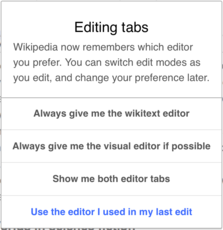
Aldatzeko botoiak banatuta egotea nahiago baduzu, zure hobespenetan aukeratu dezakezu, bai ikusizko editorean hurrengoan irekitzean ateratzen den elkarrizketa mezuan bai Special:Preferences atalera joanez eta nahi duzun ezarpenak aukeratzen.
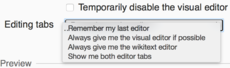
Gaur egungo asmoa Aldatu botoia sakatzean aldaketak egiteko gehien erabiltzen duzun ingurunea lehenetsi bezala irekitzea da.
Erabiltzaile gida irakurri eta itzultzen lagundu dezakezu; bertan informazio gehiago duzu ikusizko editorearen inguruan.
Irakurri hau beste hizkuntza batean • Berripaper eleanitz honetarako harpidetza zerrenda
Azken berripaperetik hona, ikusizko editorearen lantaldeak hainbat akats konpondu eta matematika formulen tresnak zabaldu ditu. Taldearen lan-plana Phabricatorren eskura dago. Beren lehentasuna japoniera edo arabiera bezalako hizkuntzekin bateragarritasuna lortzeko laguntza ematea da. Horrez gain, multimedia tresnak eskura jarri nahi dituzte formulak, grafikoak, galeriak eta fitxategien igoerak errazteko.
Azken hobekuntzak
Wikitestutik ikusizko editorera pasa ahal zaitezke aldaketak egiten hasi ondoren. LaTeX matematika formulen editorea aski zabaldu da. (T118616) Formula ikusi dezakezu LaTeX kodea aldatu ahala. Botoietan klik egin dezakezu LaTeX kode zuzena sinbolo askorekin txertatzeko.
Ondorengo aldaketak
The single edit tab project will combine the "Edit" and "Edit source" tabs into a single "Edit" tab, like the system already used on the mobile website.
(T102398, T58337) Initially, the "Edit" tab will open whichever editing environment you used last time. Your last editing choice will be stored as a cookie for logged-out users and as an account preference for logged-in editors. Logged-in editors will be able to set a default editor in the Editing tab of Special:Preferences in the drop-down menu about "Editing mode:".
Ikusizko Editorea guztiontzat erabilgarri egongo da 2016an ondorengo Wikipedia hauetan: Amarikoa, Buginesa, Min Dong, Cree, Manx, Hakka, Armenian, Georgiera, Pontic, Serbo-Kroaziera, Tigrinya, Mingrelian, Zhuang, and Min Nan. (T116523) Please post your comments and the language(s) that you tested at the feedback thread on mediawiki.org. The developers would like to know how well it works. Please tell them what kind of computer, web browser, and keyboard you are using.
In 2016, the feedback pages for the visual editor on many Wikipedias will be redirected to mediawiki.org.
(T92661)
Probatzeko aukerak
- Please try the new system for the single edit tab on test2.wikipedia.org. You can edit while logged out to see how it works for logged-out editors, or you can create a separate account to be able to set your account's preferences. Please share your thoughts about the single edit tab system at the feedback topic on mediawiki.org or sign up for formal user research (type "single edit tab" in the question about other areas you're interested in). The new system has not been finalized, and your feedback can affect the outcome. The team particularly wants your thoughts about the options in Special:Preferences. The current choices in Special:Preferences are:
- Remember my last editor,
- Always give me the visual editor if possible,
- Always give me the source editor, eta
- Show me both editor tabs. (This is the current state for people already using the visual editor. None of these options will be visible if you have disabled the visual editor in your preferences at that wiki.)
- Can you read and type in Korean or Japanese? Language engineer David Chan needs people who know which tools people use to type in some languages. If you speak Japanese or Korean, you can help him test support for these languages. Please see the instructions at What to test if you can help, and report it on Phabricator (Korean - Japanese) or on Wikipedia (Korean - Japanese).
If you aren't reading this in your favorite language, then please help us with translations! Subscribe to the Translators mailing list or contact us directly, so that we can notify you when the next issue is ready. Thank you!
