ВизуальныйРедактор/Информационный бюллетень/2019/Октябрь
Editing News #2 – Mobile editing and talk pages
Read this in another language • Subscription list for this multilingual newsletter
Inside this newsletter, the Editing team talks about their work on the mobile visual editor, on the new talk pages project, and at Wikimania 2019.
Help
What talk page interactions do you remember? Is it a story about how someone helped you to learn something new? Is it a story about how someone helped you get involved in a group? Something else? Whatever your story is, we want to hear it!
Please tell us a story about how you used a talk page. Please share a link to a memorable discussion, or describe it on the talk page for this project. The team wants your examples. These examples will help everyone develop a shared understanding of what this project should support and encourage.
Talk pages project
The Talk Pages Consultation was a global consultation to define better tools for wiki communication. From February through June 2019, more than 500 volunteers on 20 wikis, across 15 languages and multiple projects, came together with members of the Foundation to create a product direction for a set of discussion tools. The Phase 2 Report of the Talk Page Consultation was published in August. It summarizes the product direction the team has started to work on, which you can read more about here: Talk Page Project project page.
The team needs and wants your help at this early stage. They are starting to develop the first idea. Please add your name to the "Getting involved" section of the project page, if you would like to hear about opportunities to participate.
Mobile visual editor
The Editing team is trying to make it simpler to edit on mobile devices. The team is changing the visual editor on mobile. If you have something to say about editing on a mobile device, please leave a message at Talk:VisualEditor on mobile.

- On 3 September, the Editing team released version 3 of Edit Cards. Anyone could use the new version in the mobile visual editor.
- There is an updated design on the Edit Card for adding and modifying links. There is also a new, combined workflow for editing a link's display text and target.
- Feedback: You can try the new Edit Cards by opening the mobile visual editor on a smartphone. Please post your feedback on the Edit cards talk page.
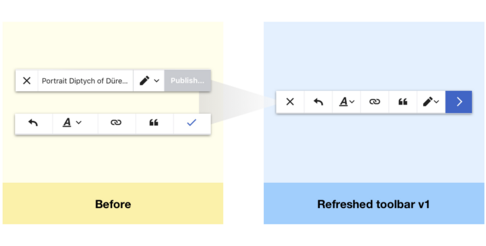
- In September, the Editing team updated the mobile visual editor's editing toolbar. Anyone could see these changes in the mobile visual editor.
- One toolbar: All of the editing tools are located in one toolbar. Previously, the toolbar changed when you clicked on different things.
- New navigation: The buttons for moving forward and backward in the edit flow have changed.
- Seamless switching: an improved workflow for switching between the visual and wikitext modes.
- Feedback: You can try the refreshed toolbar by opening the mobile VisualEditor on a smartphone. Please post your feedback on the Toolbar feedback talk page.
Викимания
The Editing Team attended Wikimania 2019 in Sweden. They led a session on the mobile visual editor and a session on the new talk pages project. They tested two new features in the mobile visual editor with contributors. You can read more about what the team did and learned in the team's report on Wikimania 2019.
Looking ahead
- Talk Pages Project: The team is thinking about the first set of proposed changes. The team will be working with a few communities to pilot those changes. The best way to stay informed is by adding your username to the list on the project page: Getting involved.
- Testing the mobile visual editor as the default: The Editing team plans to post results before the end of the calendar year. The best way to stay informed is by adding the project page to your watchlist: VisualEditor as mobile default project page.
- Measuring the impact of Edit Cards: This study asks whether the project helped editors add links and citations. The Editing team hopes to share results in November. The best way to stay informed is by adding the project page to your watchlist: Edit Cards project page.
– PPelberg (WMF) (talk) & Whatamidoing (WMF) (talk)
