Visuaalinen muokkain/Uutiskirje/2016/Lokakuu
Lue tämä toisella kielellä • Monikielisen uutiskirjeen tilauslista

Tiesitkö, että voit helposti järjestellä sarakkeita ja rivejä visuaalisessa muokkaimessa?
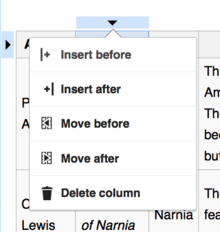
Select a cell in the column or row that you want to move. Click the arrow at the start of that row or column to open the dropdown menu (shown). Choose either "Move before" or "Move after" to move the column, or "Move above" or "Move below" to move the row.
Voit lukea ja auttaa kääntämään käyttöoppaan, jossa on enemmän tietoa visuaalisen muokkaimen käyttämisestä.
Since the last newsletter, the VisualEditor Team has mainly worked on a new wikitext editor. They have also released some small features and the new map editing tool. Heidän tehtävälistansa löytyy Phabricatorista. You can find links to the list of work finished each week at mw:VisualEditor/Weekly triage meetings. Their current priorities are fixing bugs, releasing the 2017 wikitext editor as a beta feature, and improving language support.
Tuoreet muutokset
- Voit asettaa tekstin pieneksi tai suureksi.[1]
- Näkymättömät mallineet on näytetty palapelikuvakkeena. Nyt kuvakkeen vieressä näkyy myös näkymättömän mallineen nimi.[2] A similar feature will display the first part of hidden HTML comments.[3]
- Luokat näkyvät jokaisen sivun alaosassa. Napsauttaessasi luokkia aukeaa valikko, josta pystyt muokkaamaan luokkia.[4]
- Monissa wikeissä voit asettaa nyt karttoja sivuille. Mene aseta-valikkoon ja valitse "Kartat". The Discovery department is adding more features to this area, like geoshapes. You can read more at mediawiki.org.[5]
- Painike "Save" on muutettu muotoon "Tallenna sivu" luodessasi uutta sivua, ja "Tallenna muutokset" muokatessasi jo olemassa olevaa sivua.[6] Painike "Save page" muuttuu sanamuotoon "Publish page". Tämä koskee sekä visuaalista muokkainta että wikitekstin muokkaustilaa. Lisätietoa Metassa.
- Image galleries now use a visual mode for editing. You can see thumbnails of the images, add new files, remove unwanted images, rearrange the images by dragging and dropping, and add captions for each image. Use the "Options" tab to set the gallery's display mode, image sizes, and add a title for the gallery.[7]
Tulevat muutokset
The visual editor will be offered to all editors at the remaining 10 "Phase 6" Wikipedias during the next month. The developers want to know whether typing in your language feels natural in the visual editor. Please post your comments and the language(s) that you tested at the feedback thread on mediawiki.org. This will affect several languages, including Thai, Burmese and Aramaic.
The team is working on a modern wikitext editor. The 2017 wikitext editor will look like the visual editor and be able to use the citoid service and other modern tools.
This new editing system may become available as a Beta Feature on desktop devices in October 2016. You can read about this project in a general status update on the Wikimedia mailing list.
Työskennellään yhdessä
- Opetatko uusille käyttäjille kuinka käyttää visuaalista muokkainta? Autoitko Citoidin asettamisessa wikiisi? Oletko kirjoittanut tai tuonut TemplateDatan tärkeimpiin viitemallineisiin? Haluaisitko auttaa uusia käyttäjiä ja pieniä yhteisöjä visuaalisen muokkaimen kanssa? Rekisteröidy uuteen VisualEditor Community Taskforceen.
- Jos et lue tätä suosikkikielelläsi, auta meitä kääntämisessä! Liity kääntäjien postituslistalle tai ota yhteyttä suoraan, jotta voimme ilmoittaa sinulle, kun seuraava teksti on valmis käännettäväksi. Thank you!
